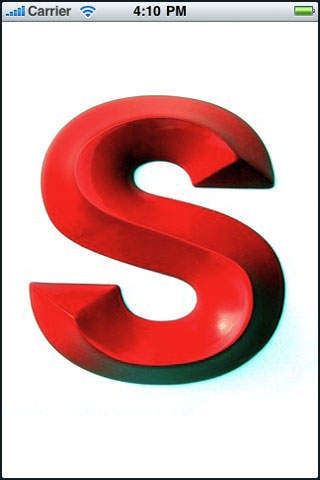StoneZone 1.0
Continue to app
Paid Version
Publisher Description
Roger Stone is a legendary American Republican political consultant who has played a key role in the election of Republican presidents from Richard Nixon to Ronald Reagan to George H. W. Bush and George W. Bush. Stone is credited with the public relations rehabilitation of President Richard M. Nixon after his resignation in 1974. Stone first worked for Nixon as Chairman of Connecticut Youth for Nixon/Agnew in 1968 and graduating to a position in Nixon's 1972 reelection campaign which won 49 out of 50 states. In 1976 Stone was named National Director of Youth for Reagan, a division of Governor Ronald Reagan's 1976 Presidential campaign. In 1978, Stone co-founded the National Conservative Political Action Committee [NCPAC] where he is credited with developing the negative campaign into an art form and pioneering the use of negative campaign advertising which Mr. Stone calls "comparative, not negative."
Requires iOS 3.0 or later. Compatible with iPhone, iPad, and iPod touch.
About StoneZone
StoneZone is a paid app for iOS published in the Reference Tools list of apps, part of Education.
The company that develops StoneZone is MyAppBuilder.com, LLC. The latest version released by its developer is 1.0.
To install StoneZone on your iOS device, just click the green Continue To App button above to start the installation process. The app is listed on our website since 2010-11-10 and was downloaded 0 times. We have already checked if the download link is safe, however for your own protection we recommend that you scan the downloaded app with your antivirus. Your antivirus may detect the StoneZone as malware if the download link is broken.
How to install StoneZone on your iOS device:
- Click on the Continue To App button on our website. This will redirect you to the App Store.
- Once the StoneZone is shown in the iTunes listing of your iOS device, you can start its download and installation. Tap on the GET button to the right of the app to start downloading it.
- If you are not logged-in the iOS appstore app, you'll be prompted for your your Apple ID and/or password.
- After StoneZone is downloaded, you'll see an INSTALL button to the right. Tap on it to start the actual installation of the iOS app.
- Once installation is finished you can tap on the OPEN button to start it. Its icon will also be added to your device home screen.